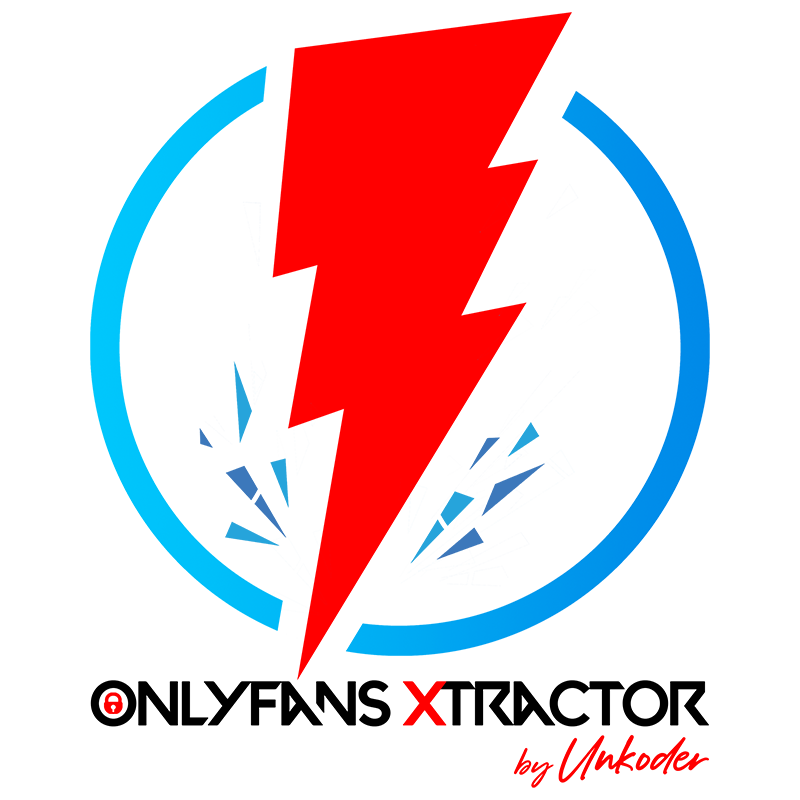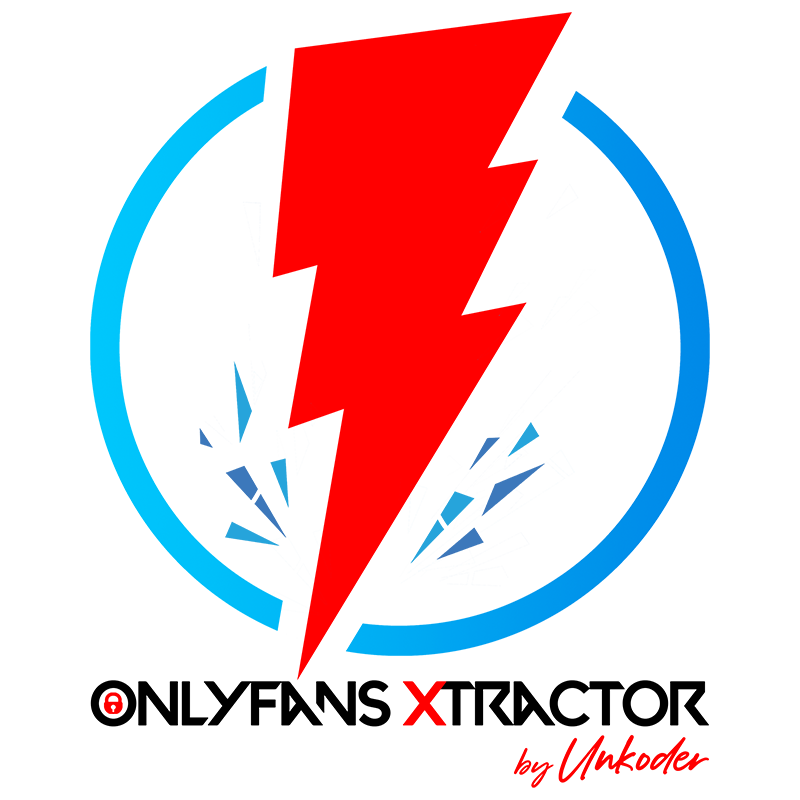GET IN TOUCH
Downloads
Everytime there is a new version to solve issues or introduce new features, the extension has to go through firefox and chrome submission process, which can take hours or even weeks.
If you want to try the new features before it’s published in the official stores, you can do so by downloading the desired version from here and install them manually following the instructions described in the tutorials section: Install OF-Xtractor manually
Version 1.0.5
Download for Chrome | Download for Firefox
Features
- Inside OF site there are buttons below each post/chat to download media. There is also a button to download all the media in the post at once or copy the links to clipboard.
- List of all subscribed creators in extension popup window
- Ability to view and download media in posts, chats, stories
- Select all pictures or videos at once
- Download selected media
- Copy selected media links to clipboard
- Displays the number of photos, videos and audios returned for each search
- Ability to list and download purchased media, regardless of whether you’re still subscribed to the creator you bought it from or not